FlexScan S2133 Height Adjustable Monitor with IPS Panel
Square Format with Ample Space
With a 21.3-inch screen and a 1600 x 1200 native resolution, the FlexScan S2133 displays a large volume of information so you can scroll less and work more efficiently.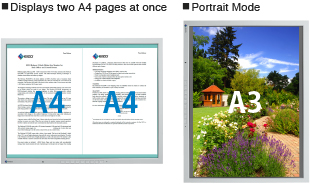
Viewing Comfort with an Ergonomic Stand
Adjust the screen to the most comfortable position with 82 mm height adjustment, 40° tilt, 70° swivel, and 90° rotation for portrait mode. Compatibility with VESA mounting standards allows the monitor to be removed from the stand for mounting on a movable arm or wall bracket.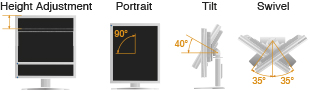
Optimized Brightness with Auto EcoView
The Auto EcoView ambient brightness sensor on the front of the monitor measures ambient light and optimizes the screen's brightness so the screen is never too bright or too dark. This reduces both eye strain and the monitor’s energy consumption.
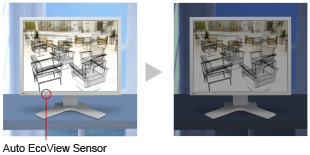
Preset Modes for Optimum Viewing
For optimum viewing of different kinds of content, EIZO's Fine Contrast function includes modes for office applications (Paper mode), video (Movie mode), web browsing (sRGB mode), and user-defined settings (User modes 1 and 2). Toggling between modes can be done manually in the OSD menu or automatically by assigning a mode to a particular application with the bundled ScreenManager Pro for LCD software.
Closely Simulates Documents and Books
Paper mode produces tones and contrast similar to those of printed paper. Together with the Auto EcoView ambient brightness sensor, Paper mode makes reading documents and ebooks more comfortable and reduces eyestrain.

Good Visibility in Bright Places
With a maximum brightness of 420 cd/m2 and a contrast ratio of 1500:1, the screen remains visible under daylight conditions and brightly lit rooms.
USB Hub
A USB hub with one upstream and two downstream ports is included.
Supports HDCP
The DisplayPort and DVI-D 24 pin connectors and HDCP compliant. By connecting to an HDCP enabled computer, you can display digital copyright protected contents from digital streams and Blu-ray.
Energy Savings across the Network
EIZO’s EcoView NET power management software provides centralized control over the power settings of monitors on a network. With EcoView NET, a systems administrator can confirm the settings for each monitor on the network, turn the power on or off, and if necessary, take measures to combat eye fatigue such as adjust the brightness or activate Auto EcoView. EcoView NET is available from EIZO distributors.
For more Specifications visit https://www.eizo.com/products/flexscan/s2133/

